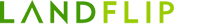Take Control of Your Facebook NewsFeed
There are many reasons that prompt Facebook users to click the “Like” button on the pages of companies, brands and other associations. If you “Like” LANDTHINK on Facebook, you probably want to get exclusive land news and articles, and to stay informed of company activities and events. If you’re a fan of LANDFLIP and our network of land for sale websites- RANCHFLIP, FARMFLIP and LOTFLIP – you most likely want access to specialized content, to learn about upcoming land auctions, and see current listings across the US and abroad.
No matter what motivated you to click the “Like” button on any business page, one thing is for sure- you “liked” the page so their posts would appear in your Facebook NewsFeed! Recently, Facebook has made some changes and now require most of your favorite pages to pay to “promote” each individual update, if the company wants the majority of fans to be able to see updates in their NewsFeed. If companies, brands and associations don’t come up with the dough, only a paltry percentage of fans ever see the updates.
We think that you, not Facebook, should be in control of your NewsFeed. Here are three relatively simple steps you can follow to make sure you’re seeing posts from LANDFLIP, our entire network of sites, as well as ALL your other favorite pages.

- Go to the actual Facebook page of the company and hover your mouse over the “Like” button, located just to the right of the name.
- A drop-down box will appear. Select “Add to Interest Lists”. Create an Interest List, and choose a name for the list of your favorite pages.
- Once your list is created, it will appear on the left side column of your Facebook homepage, near the bottom and in the INTERESTS section. Click on the name of your list and you will see ALL the status updates from the pages you chose to add to the list.
There you have it! Thank You to everyone who has connected with us on our social media sites!